![]() If you have
Gaudi version 1.0, go to the about box, and wait for about a minute and
a half. Developer credits start rolling.
If you have
Gaudi version 1.0, go to the about box, and wait for about a minute and
a half. Developer credits start rolling.

![]() If you have
Gaudi version 1.0.1 or version 1.1, go to the about box, and wait for at
least ten seconds. Then press the "d" key and the "b"
key at the same time. Some developer credits start rolling. If you had
pressed "Shift" and "d" and "b" all at the
same time, then a more colorful version of the developer credits start
rolling.
If you have
Gaudi version 1.0.1 or version 1.1, go to the about box, and wait for at
least ten seconds. Then press the "d" key and the "b"
key at the same time. Some developer credits start rolling. If you had
pressed "Shift" and "d" and "b" all at the
same time, then a more colorful version of the developer credits start
rolling.
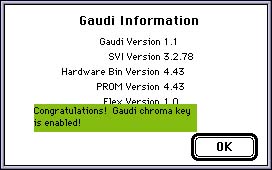
![]() Here's
the biggie! If you have Gaudi version 1.1, then go to the about box, and
wait for at least ten seconds. Then press the "c" key and the
"k" key at the same time. Gaudi Chroma Key will be enabled!
Here's
the biggie! If you have Gaudi version 1.1, then go to the about box, and
wait for at least ten seconds. Then press the "c" key and the
"k" key at the same time. Gaudi Chroma Key will be enabled!

Gaudi Chroma key will be permanently enabled! You can access it through the "Key" tool, as seen above. The popup menu will have a new key type, "Chroma Key." There will also be a new color picker button across from the popup menu triangle. When you select that, you get the subsampled picker as seen below. (Displayed at half size, use your web browser to view it full size.)

Once you have a rough idea of what hue you want to key out, close that picker and fiddle with the values at the bottom of the screen. I suggest increasing "softness" and "low saturation" for most cases.
/// Important Disclaimer /// |
| Hey, it's an Easter Egg, not a completed feature. So don't bug tech support about this (they don't even know about it), or you'll get me in more trouble! And then I won't be able to expose more cool Easter Eggs. |